Before you get started with importing the database from Bluemix into Domino Designer, Designer has to be configured to work with Bluemix. In the preferences under "Domino Designer - IBM Bluemix" you can enter the Bluemix Server URL and your username and password (if that option is not available in Domino Designer you first have to install the correct version of the Extension Library).
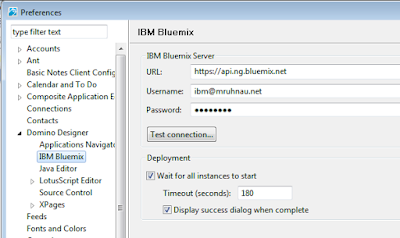
The URL can be gathered from the "Start Coding" page on your Bluemix dashboard.
Click the "Test Connection" Button and see what happens.
Et Voila, I am connected :-)
Now switch to the IBM Bluemix ID previously downloaded. Otherwise your application will break once you deploy modifications signed with another ID file.
To open the downloaded database from the IBM Bluemix starter code into Domino Designer, click on Tools. There should be a new menue item "Import IBM Bluemix Starter Code".
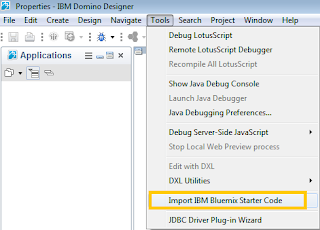
Select the downloaded Starter code zip file and click next
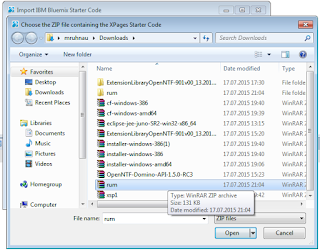
After that you have to specify a Bluemix Deployment directory. This will be used for storing the configuration of this app (manifest fle) as well as to store a deployment copy of your database (more on that t later).
Final step is the selection of the organisation and space in Bluemix (in my quick and dirty setup I didn$t setup the organisation properly).
Click Finish and the Bluemix database will be imported into Domino Designer - and can be modified from there.
So what I want to do now is to implement the first customization to my application. Let's create a new XPage and see if that works on the server...
After saving the page I deploy it to Bluemix using the new Bluemix Toolbar Icon
The deployment took a few minutes - as part of the deployment the application will be updated, stopped and started again. So I assume that most of the time is needed for restarting the app (in case of such a small change at least).
Finally, the deployment was successful.
Now let's see if the new page can be accessed...
Works like a charm :-)






No comments:
Post a Comment
Comment Form Message